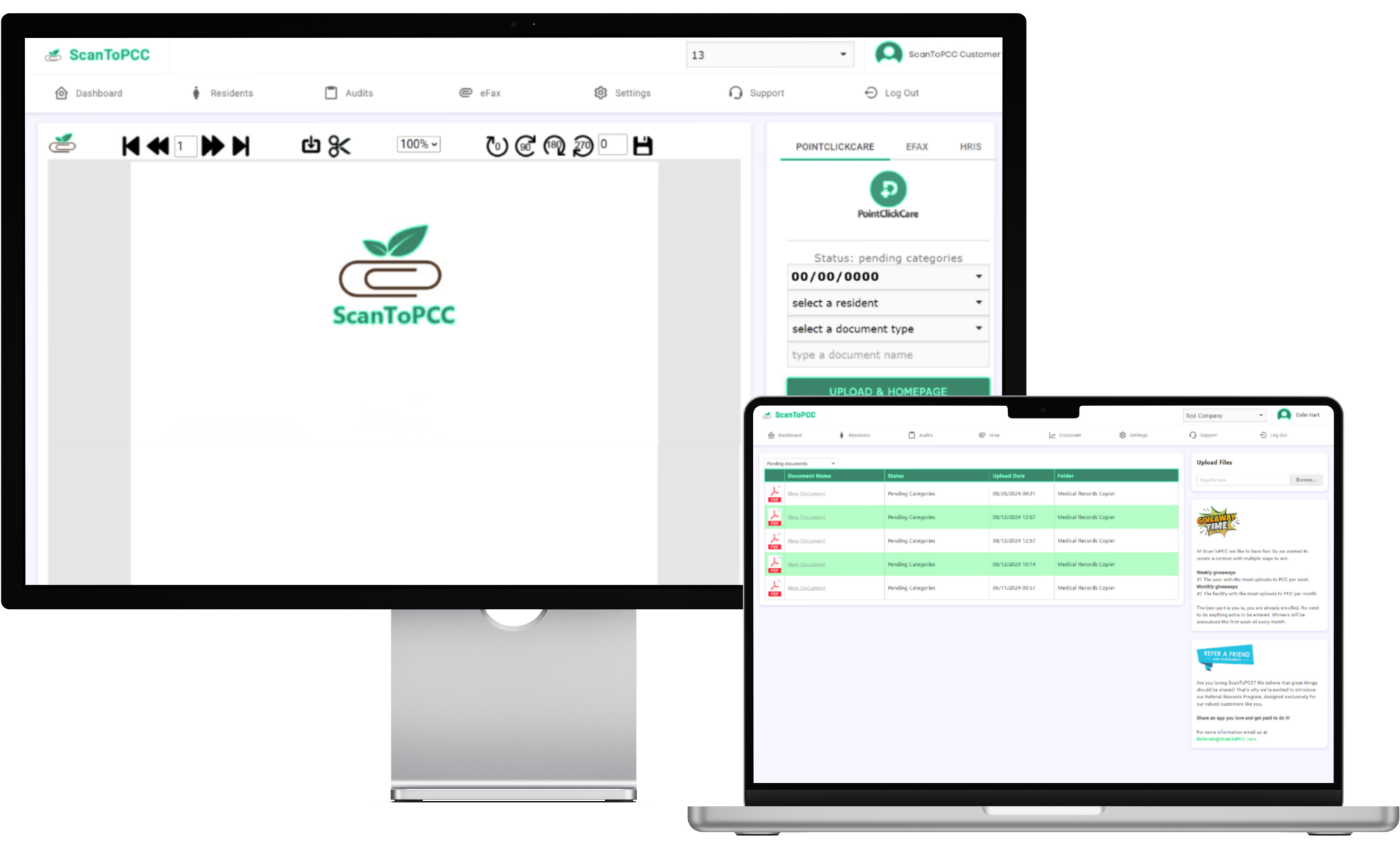Scan To PCC
Tired of manually inputting data from EHR records into PCC? We were too and that's why we created ScanToPCC. This app expands on the use of scanning capabilities to allow the flow of ancillary EHR records to efficiently find their way into a PCC record saving our users valuable time.